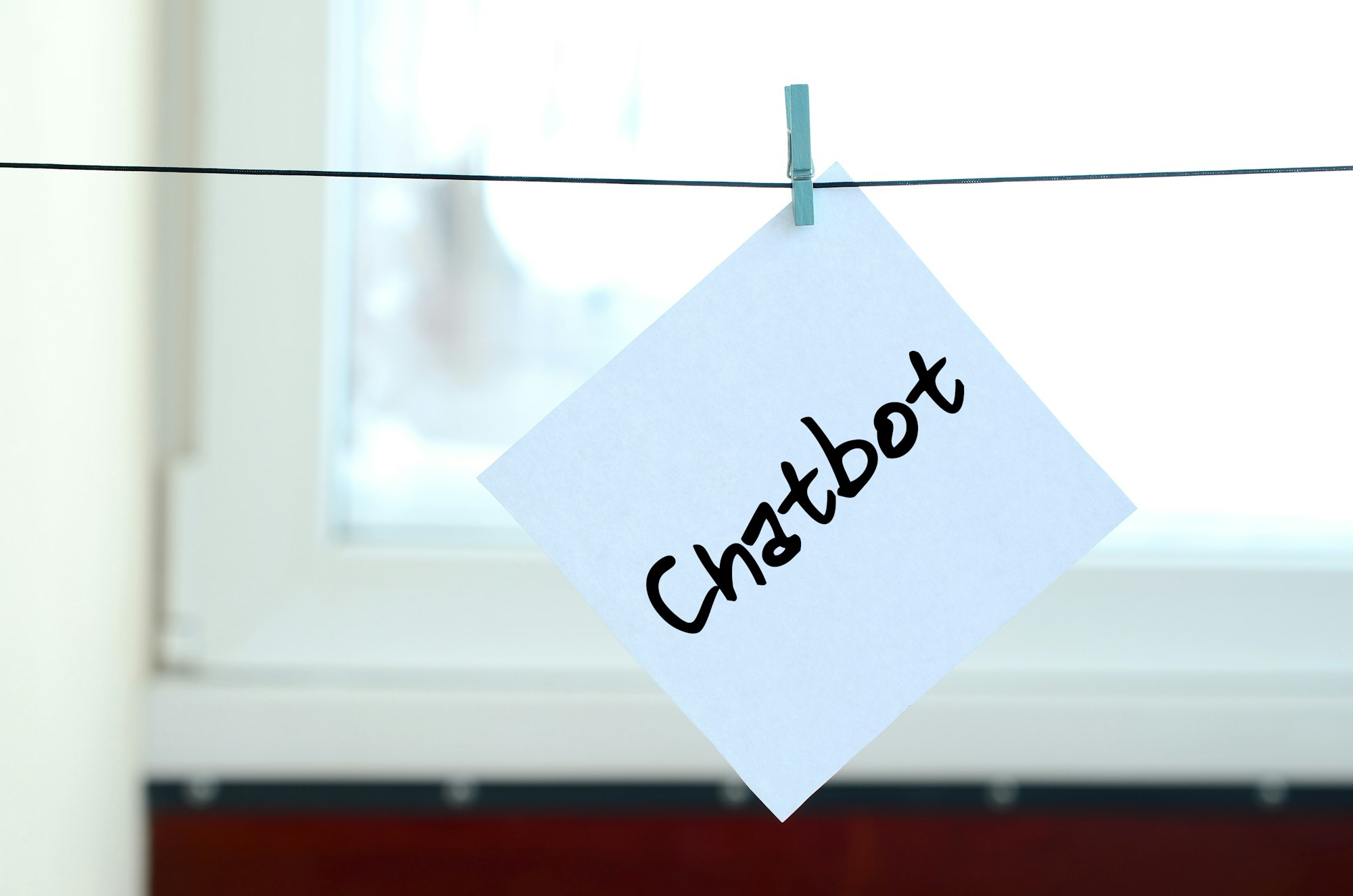Creating a chatbot can seem like a daunting task, especially for those without coding experience. However, platforms like Botnation have made it possible for anyone to build an efficient and interactive chatbot without writing a single line of code. Whether for customer service, marketing, or personal projects, chatbots are becoming essential tools in various industries. This article will guide you through the process of creating a chatbot using Botnation, highlighting its user-friendly interface and powerful features.
Getting started with Botnation
Botnation is designed to be accessible to users of all technical backgrounds. It is therefore essential to master a chatbot creation tool for easy development. The first step is to sign up for an account on the Botnation website. Once registered, you will be taken to the dashboard, where you can start creating your chatbot. The platform offers a variety of templates tailored to different purposes, such as customer support, lead generation, and e-commerce.
In the same genre : How Can AI Optimize Inventory Management in UK’s Pharmaceutical Supply Chain?
The user interface of Botnation is intuitive, with a drag-and-drop editor that makes the creation process straightforward. You can easily add different types of interactions, such as text responses, images, buttons, and quick replies. This flexibility allows you to design a chatbot that can handle various scenarios and provide a seamless user experience. Additionally, Botnation provides real-time previews, so you can test your chatbot as you build it, ensuring everything works as intended.
Customizing your chatbot
Once you have selected a template and familiarized yourself with the Botnation interface, the next step is to customize your chatbot. Customization options include changing the chatbot’s name, avatar, and welcome message. Personalizing these elements helps create a unique identity for your chatbot and makes it more engaging for users.
Additional reading : Unlock your creativity with wacom movinkpad pro 14
Botnation also allows you to define the chatbot’s conversation flow using nodes. Nodes are the building blocks of your chatbot’s dialogue, each representing a specific interaction. For instance, you can create nodes for greeting users, answering frequently asked questions, or collecting user information. By linking these nodes together, you can build a coherent and logical conversation path.
Integrating AI and Natural Language Processing
One of the standout features of Botnation is its integration of AI and Natural Language Processing (NLP). These technologies enable your chatbot to understand and respond to user inputs more accurately. Botnation provides a set of pre-trained NLP models that can recognize common phrases and intents, reducing the need for manual programming.
To enhance the chatbot’s ability to understand user inputs, Botnation allows you to define synonyms and variations for each intent. This ensures that the chatbot can recognize different ways of asking the same question, making it more responsive and user-friendly.
Deploying and managing your Chatbot
After customizing and testing your chatbot, the next step is to deploy it. Botnation supports integration with various platforms, including websites, Facebook Messenger, WhatsApp, and more. This flexibility allows you to reach your audience wherever they are most active. To deploy the chatbot, you simply need to follow the platform-specific integration instructions provided by Botnation.
Once deployed, managing your chatbot is straightforward. Botnation offers analytics and reporting tools that provide insights into user interactions, helping you understand how your chatbot is performing. These metrics include the number of users, conversation length, and common queries. By analyzing this data, you can identify areas for improvement and optimize your chatbot’s performance.
Advanced features and best practices
Botnation offers several advanced features that can enhance your chatbot’s capabilities. For instance, you can set up conditional logic to create dynamic interactions based on user responses. This allows the chatbot to provide personalized experiences, such as recommending products based on user preferences. You can also integrate third-party services, such as CRM systems and payment gateways, to expand the chatbot’s functionality.
In summary, creating a chatbot without coding is entirely possible with platforms like Botnation. Its user-friendly interface, powerful customization options, and advanced features make it an ideal choice for anyone looking to build an interactive chatbot. By following the steps outlined in this article, you can create a chatbot that meets your specific needs and enhances your online presence.